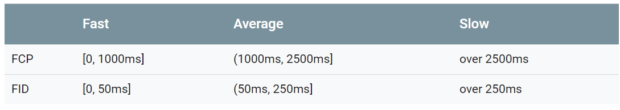All posts by Leslie O'Neill
YouTube Video Optimization

Optimizing your video means the same as SEO for YouTube channel (Search Engine Optimization), this is how to rank YouTube videos on Google. People search on YouTube for entertainment, information, or to learn how to do something.So by optimizing our videos, we are helping our fans or followers find our videos, sound easy enough? Can you see […]
Read more...How to Do a Keyword Search in Google Keyword Planner

How to Do a Keyword Search in Google Keyword Planner In the video below we cover:How to Do a Keyword Search in Google Keyword PlannerHow to do keyword research for SEO, andHow to find the best keywords. What’s the big deal about keywords?Using the right keywords drives targeted traffic and will skyrocket your business!I think […]
Read more...What to Post on Facebook Business Page

Think about your Facebook page as if you are setting up for a party each day. You invite followers that share the same interests, and passions into your Facebook page.Every good host likes to entertain their guests by providing a variety of things that delight all our visitor’s tastes, right? From topics of conversation to […]
Read more...What Does Bounce Rate Mean?
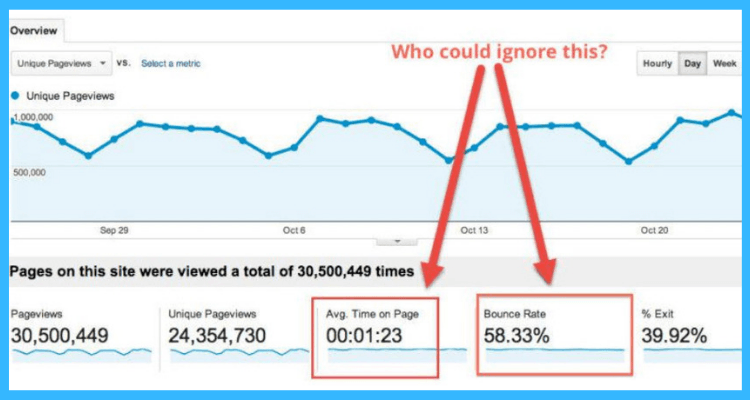
Your visitors left the page they came in on. They may have arrived on your site based on keywords. When they arrived, it was not what they expected. Bounce rate = the total visits to one page /divided by/ the total entries to one page (Tv/Te=Br). Bounce rate is the percentage of a single visit to your […]
Read more...How to Center Video in WordPress
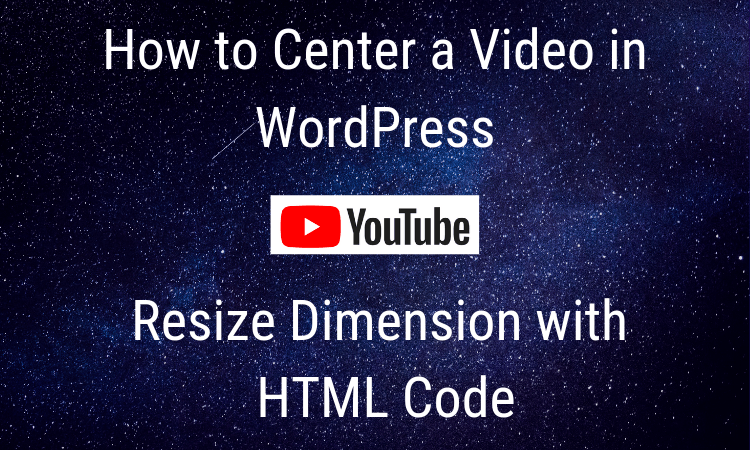
A few quick tricks to quickly center and increases the size of your video using HTML code in WordPress.You may want to watch the video on this page and follow along.In the video, I’m going to scroll down and show you the position and dimensions of the video. As you can see, it’s on the left […]
Read more...How to Ensure The Right Image Will Appear For A Particular Post

Yesterday we covered Part I, why your “Image Will Not Post on Facebook” if you haven’t seen it yet click the title above to watch now. I showed you how to take the link into the Facebook Developer website and debug to scrape the latest information.This post and video will ensure that your images displays […]
Read more...WordPress: Remove Spam and Pending Comments In Seconds
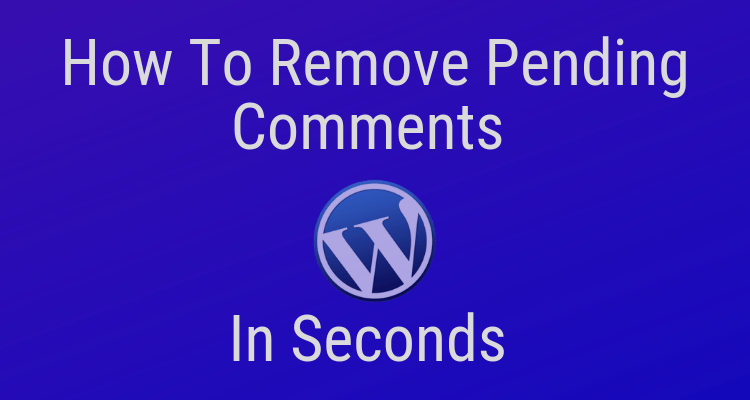
If you have a WordPress blog, you may run into this issue too. If you spend 30-40 minutes our more sifting through your website comments, cherry-picking the real comments from spam; and then deleting hundreds and hundreds of spam comments one by one; you’re going to love this plug-in!Even though I have a spam filter; […]
Read more...Image Will Not Post To Facebook

You may have experienced this before. There will be times when you post a link from your website on Facebook, and some random image will appear from that post; once you had not intended. In this video, I will show you how to ensure the correct image will appear every time. Paste your post link […]
Read more...How To Create A Round Avatar

Many small business owners and solo-preneurs like to know how to create an avatar, an image, or design when they are in a crunch for time.For those last minute or smaller projects when you need something fast and you don’t have time to hire a graphic designer or graphic artist; you may create your own!In […]
Read more...How To Create a Transparent Background Using Pixlr
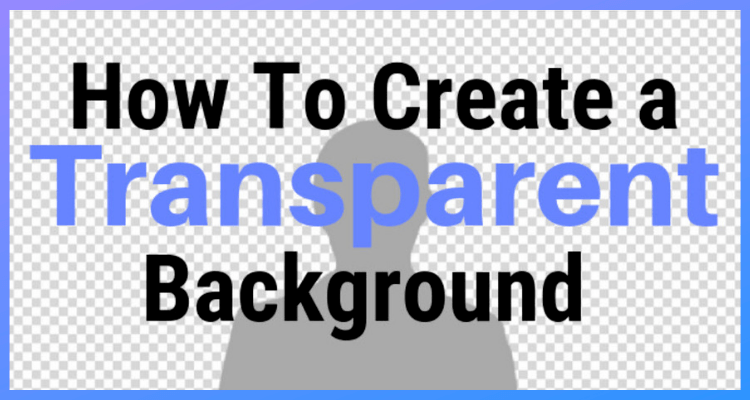
As entrepreneurs and business owners, there are times that we need an add an image or logo to a piece of marketing with a transparent background.In the video below, I’ll walk you through each step to create a transparent image using Pixlr, a free image editor.We will also use Canva to finalize your professional image.In […]
Read more...