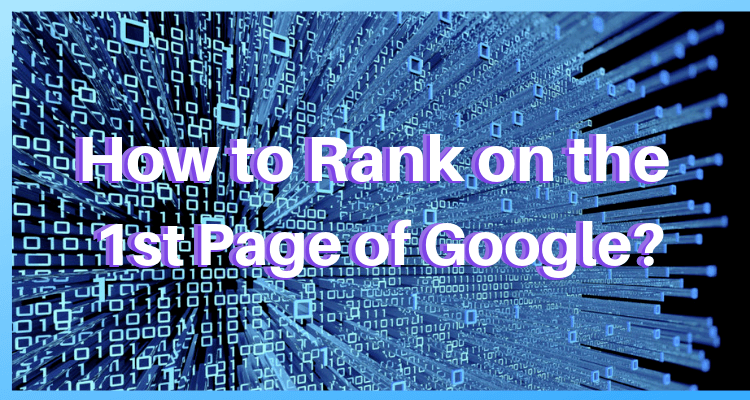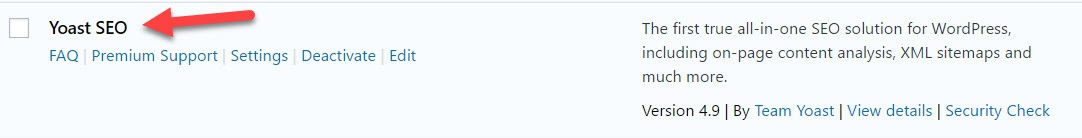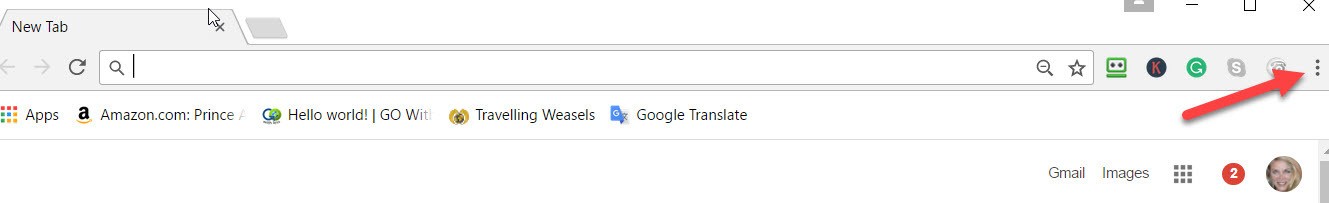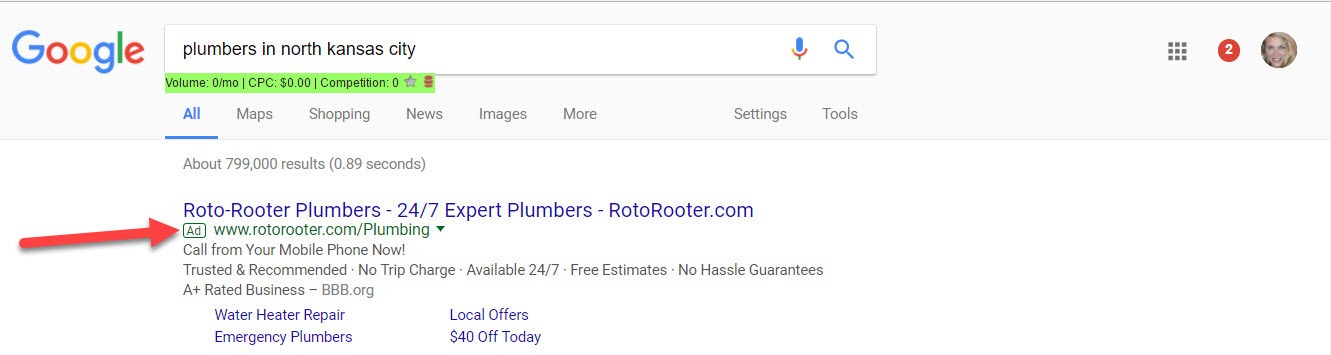"How To Rank on the First Page of Google?"
Google is the most powerful search engine in the world. It dominates the market share, both nationally and globally.
3.5 billion searches are done on Google every day! There are more opportunities when using search engine marketing for your business.
We also advertise with other search engines, but Google is our main focus.
Google is dominating the global search market; five other digital agencies show the search engines annual stats comparisons; check them out here.
Studies have proven, 90% of people do not search beyond the first page. The majority of people click on the top three organic positions on the first page.
When we feed Google the required information and format pages for the bots to read our sites; Google rewards with better positioning. The results depend highly on how competitive your niche is and who the other players are.
Understanding basic optimization will give you an advantage over other domains; unless they know how to do this too. In either case, these things must be done to put you in the highest position possible.
The more we optimize, the more we equalize the playing field. You can win digital real estate by taking over a higher position from larger businesses with deeper pockets.
The same is true with Google Ads. We've been able to take the 1st page, 1st potion from businesses with enormous monthly ad budgets simply by following the same principals we're covering here. However, we are talking about organic search; we'll cover paid advertising another time.
Organic search means you are taking a higher position in the search engine results pages, "SERPs" because your content is optimized for the search engines and humans; unlike paid ads.
By the way, all of your online content: videos, social sites, and directories, also need to be optimized; it not only helps the search engines find you, but will also increase your ranking both directly and indirectly, and attract your ideal clients to you.
Check the Following
- Is your blog properly formatted?
- Are all the parts that make up your site, relevant? Your content, keywords, internal and outbound links, and landing pages.
- Are your pages loading fast enough?
- Are you updating your site regularly?
- Is your website mobile-friendly? You may find out here.
- Use Google Analytics to analyze your traffic sources. See the words they use to find you and use this data to tighten your search terms until you get the desired results.
- Meta tags and descriptions play a significant role in on-page SEO.
Use Yoast SEO WordPress Plugin
Increase your website ranking with this awesome plugin!
It will help you improve your SEO, search engine optimization on your posts and pages.
The plugin will walk you through each step in completing the SEO portion of your posts and pages so the bots can easily read your site and your audience will better find you too.
As shown in the image below, the dots appear red until you enter the correct quantity and quality of keywords. It will prompt you with details, and once you make the improvements, the color will turn from red to yellow-orange and eventually green once you have entered everything satisfactory.
Keep in mind, the plugin is basing all this information from the title you used, so it's highly important to use a solid title with the right keywords.
If you use too many filler words, I call "fluff"; the dots will remain red or yellow-orange. The instant you remove the fluff and add more significant keywords, the color will immediately turn green.
It helps to understand how Google reads your site. This plugin makes it easy to learn; you will quickly gain confidence, knowing you have completed it correctly. SEO Yoast is the bomb!
Keyword Research
To get on the first page of Google, find the keyword phrases that fit your business like a glove. You should have many lists of keyword phrases and at least one phrase for everything you offer.
You'll use keywords and phrase for everything you enter online. You'll use them for every title you create and every post, page, and every online social site, about section. A great place to bullet point your services or products and always leave your URL if the site permits it.
Keywords can be a bit of a balancing act. Too many, "keyword stuffing" will likely get your ranking penalized; too few will not help either.
I will update this video asap; this one will do for now.
More Tips to Improve your Ranking
Where are you on Google?
Check your ranking status on Google. Before you do this, let's make sure you are searching correctly.
Always search "incognito," especially when you're trying to test your position or your site's performance. Otherwise, the numbers will be correct and you won't have true data
Searching incognito will not pull information based on previous activity.
Do the following in Google browser:
1) See the three vertical dots on the far right of your browser; like the image below? Click there.
2) You'll see a drop-down menu, select "new incognito window." Use this every time you want to search your site or test something.
3) Type the keyword phrases that people would most likely use to find your products or services. Do NOT use your name or company name.
4) Only use your city and the topic, product, or service you offer. If your product has a specific name, the general public would not know, don't use it. Enter and see where your business comes up.
5) If you are on the first page in the first position, congratulations!
6) If not, no worries, go to every page until you find your site. Now track the page and position number.
7) Keep a spreadsheet or journal: the keyword phrase, the city you searched, the page number, the position number, and the date.
8) Now rinse and repeat until you have used all the search terms that your clients should use to find you. If you have ten services; there will be ten entries. Your page position will be different for each.
9) Once you've completed the spreadsheet or journal, start applying everything else we covered earlier.
10) Now give it a few days and then use the information on your spreadsheet to search the information again. Search incognito. Paste each phrase along with the city in to see where your position is now. If there is still no improvement, give it a little more time. No worries, there are more things we can do to help your business appear. It can and will improve tremendously- it's only a matter of working with it until you get the position you desire.
Our ultimate goal is 1st page, top 3 positions; this will make your phone ring!
I would love to hear how you did with this! Yes, it can be a lot of work, but the results are well worth it.
If you do not make these changes, it's pointless to have a website. Your site should do your heavy lifting and bring you lots of new clients.
Paid Search vs. Organic Search
We covered organic search, just so you know when you are looking in the search results, the difference between paid & organic as shown below.
Even if five ads are showing; the 1st organic search, like below, would be considered the #1 position.
Not paid ads as in the image above.
See "organic search" like the image below.
Good luck! Let me know how it goes!
P.S. There are many ways to help you rank higher, increase clients and sales. You won't regret investing your time, money, or energy; learning skills that leverage your time while increasing business opportunities.